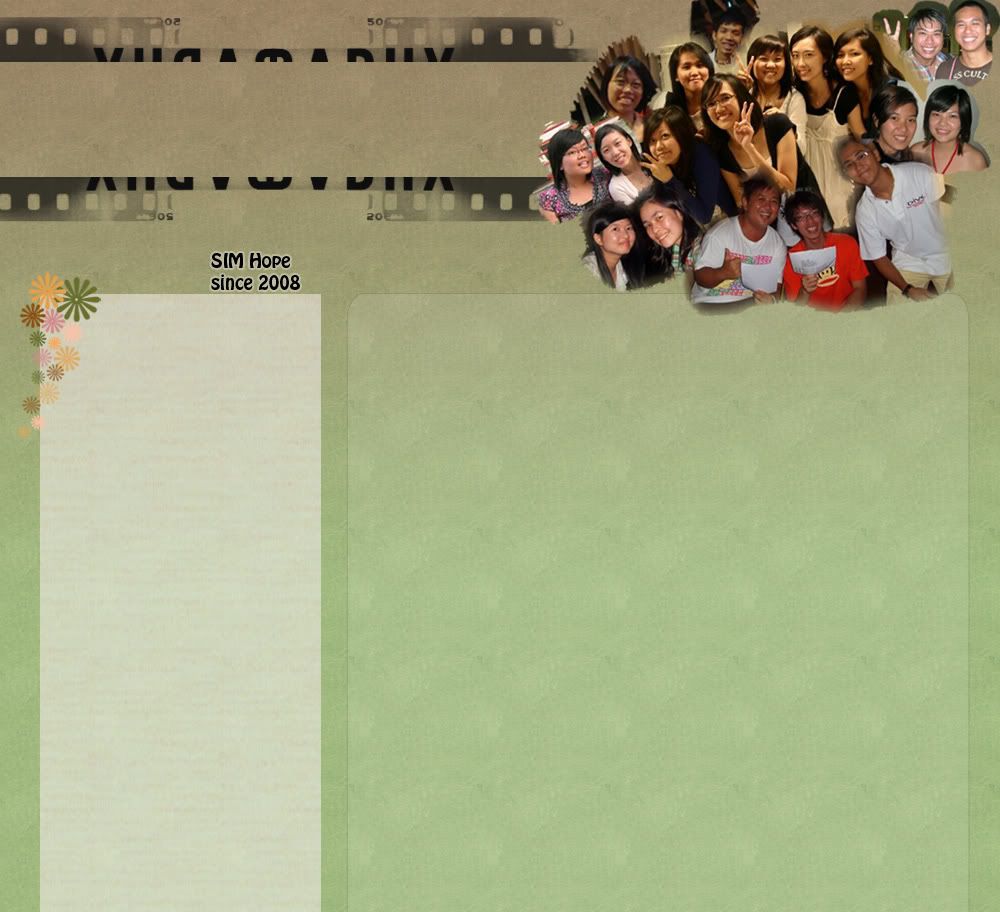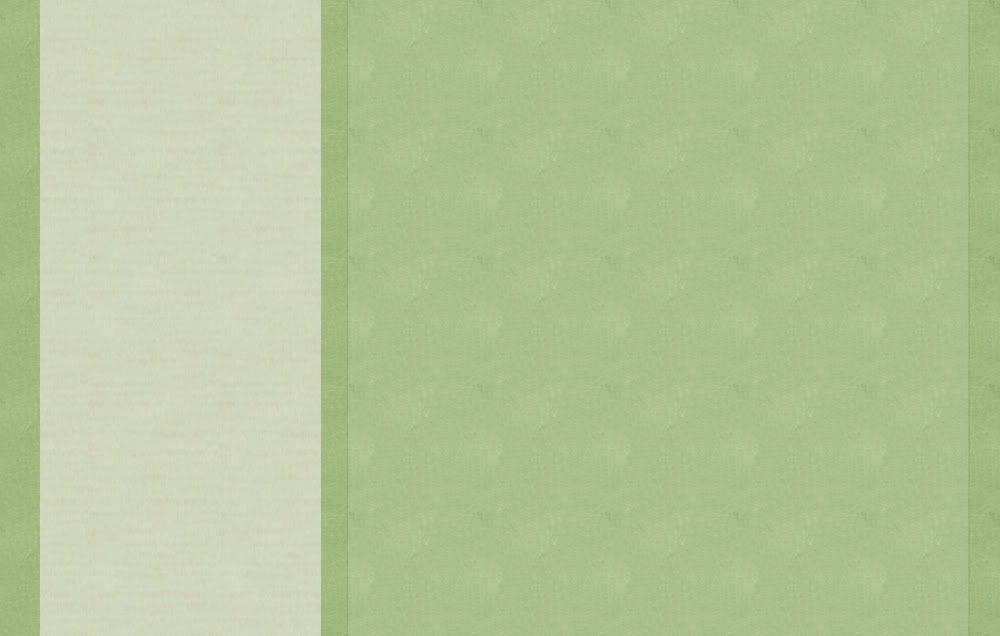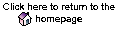Posted on Wednesday, March 4, 2009
1. Log on to http://www.blogger.com/ and key in the username and password. After logging in, you will see this window (below).
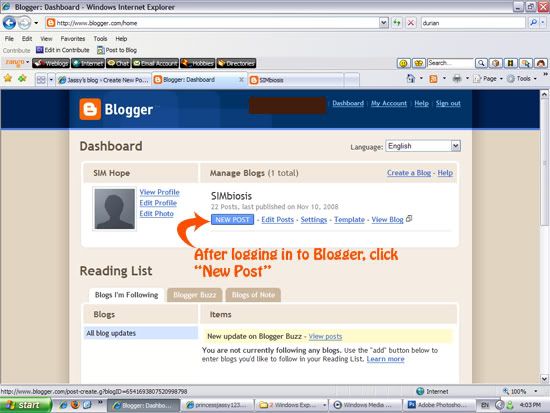
2. After clicking NEW POST, the website will bring you to this page:
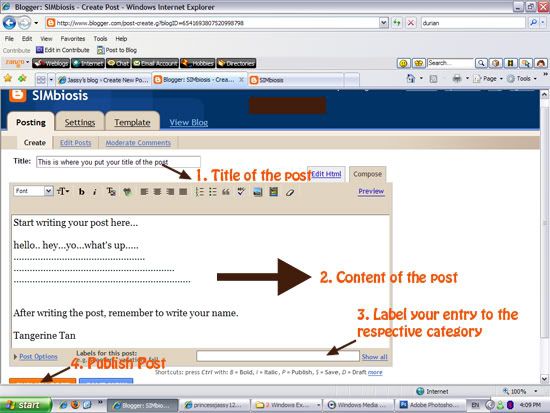
a) Type in the title of your post
b) Type in your post
c) Sign off
d) Label your post to the correct category: There are a few categories: Announcement, CG Teaching, Esermon, Hot Stuff, Our Lives, Our Reflections, Testimonials. PLEASE DO NOT TOUCH ANYTHING TO THE OTHER CATEGORIES.
Please throw your entry to the correct category. If you do not remember what categories we have, you can click on the "Show all" and you will see all the labels we have in the system.
Please try to fit your post to this category. If you really cannot fit your entry to the category, please flag it to the blog team for them to handle.
Hope this little tutorial helps you to know How to blog?
Have fun using Blogger!
Love,
Tangerine Tan
Labels: Announcement
WOOHOO! I LOVE JESUS! 1:00 AM