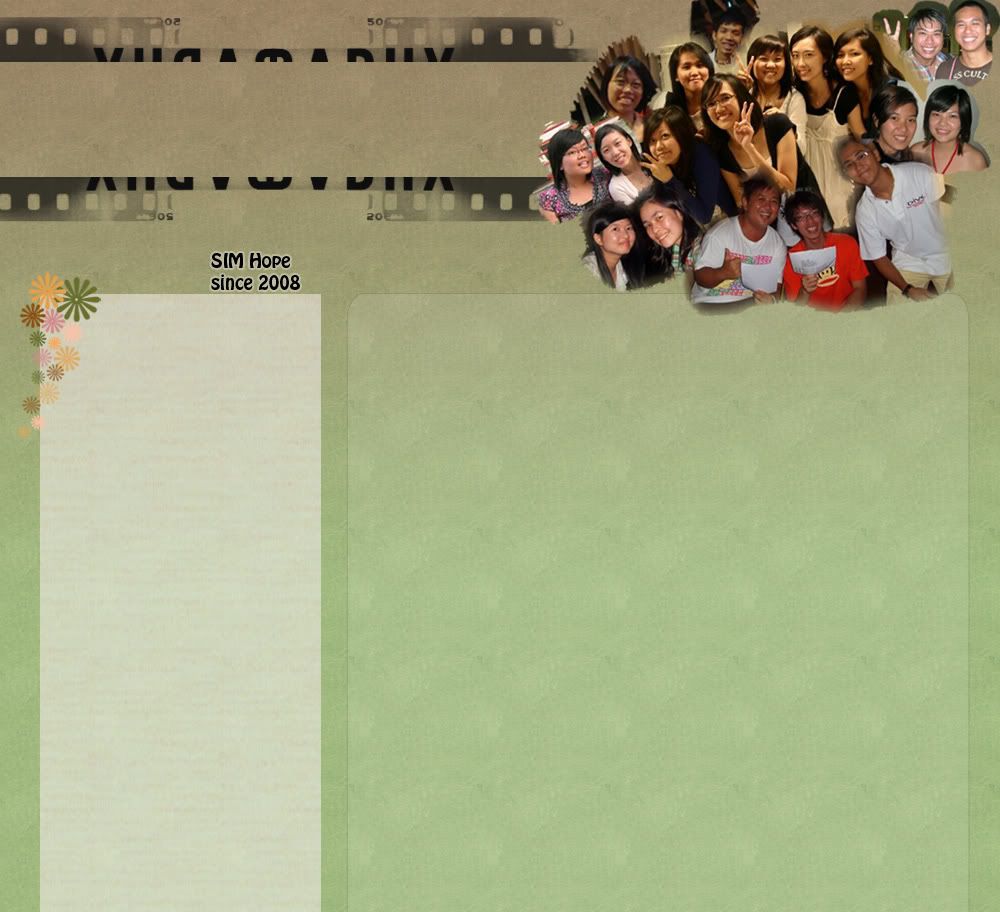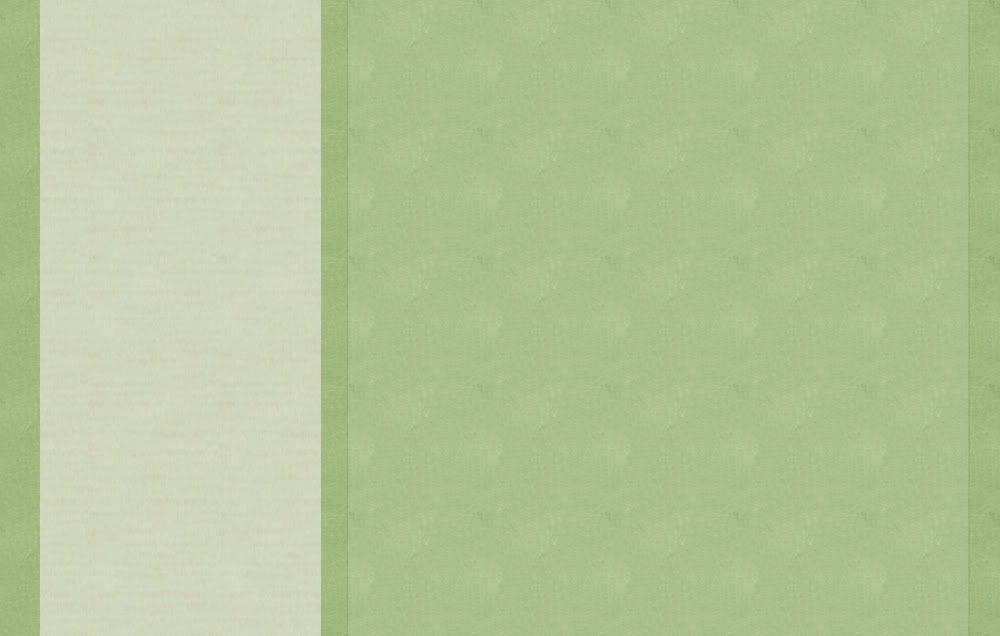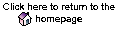Posted on Monday, November 10, 2008
1. Log on to http://www.blogger.com/ and key in the username and password. After logging in, you will see this window (below).
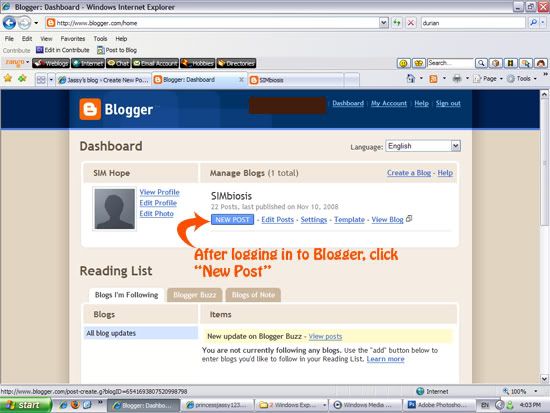
2. After clicking NEW POST, the website will bring you to this page:
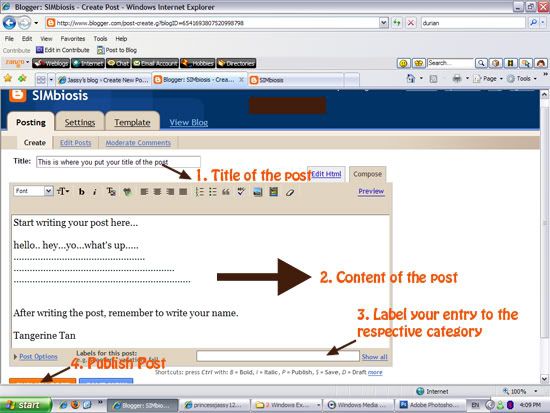
a) Type in the title of your post
b) Type in your post
c) Sign off
d) Label your post to the correct category: I've already created 5 cats - Admin, Announcement, Misc, Spot it and Sharing. Please throw your entry to the correct category. If you do not remember what categories we have, you can click on the "Show all" and you will see all the labels we have in the system.
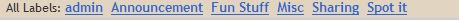
Please try to fit your post to this category. If you really cannot fit your entry to the category, please let the blog team knows, and we will create a label for you. This is because the team will need to create one more link at the sidebar, under the header "Categories".
- Admin - Highly used by the blog team for some admin stuff
- Announcement - Upcoming events (Workshops, CG, Seminar, Service etc..)
- Fun Stuff - Any jokes or fun stuff you want to share?
- Misc - Throw your post in this cat. if you do not know where to put (unless your post is very significant and you think we will be using the category very often, voice out to the blog team)
- Sharing - Share testimonies, your lives, emails you received that you think benefit the group.
- Spot it - Only used by blog team
Hope this little tutorial helps you to know How to blog?
Have fun using Blogger!
P.S.: Some changes to the web design:
- Added in the categories (Categories and Archives) for easy navigation
- Added in this link icon to the homepage in case you were navigating around with the categories/archives and wish to come back to the main
Love,
Tangerine Tan
Labels: Announcement
WOOHOO! I LOVE JESUS! 4:03 PM